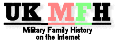Overview of the Summary Page's New features. April 2015
The software updates made to the UKBMD Summary page in April 2015 added several new features
all with the aim of making the page more useful and easier to use. There were various minor
cosmetic changes to the page, but the majority of the updates enhanced the page's usability, namely:
- New Sort Order options.
- Output the summary to a CSV file for use in a spreadsheet.
- A new ability to remember the current summary after the browser has been closed.
- Adjacent Entries on the page for each entry can now be viewed.
Back to the Summary Page
Sort Options
Prior to the changes there were two options to display the order in which the results were
displayed. The options were to sort alphabetically and to sort by year. In both cases, the
births, marriages and deaths were displayed in separate tables. This made it easy to look for
specific entries of a chosen type.
This software update adds two new sorting options:
- Alphabetically, Combined
- By Year, Combined
These new options merge all the entries into one table. Here's an example, first showing
a selection of births, a marriage and a death, ordered alphabetically, but in separate tables:
| Birth Indexes |
|---|
| Surname | Forename(s) | Mother's Maiden Name | Year | Sub-District | Region | Registers At | Reference | Order Online | Adjacent Entries | |
|---|
| SWIFT | Amy | STOCK | 1898 | Twerton - First Series | Bath | Bath | TW1/37/024 | N/A | View Page | |
| SWIFT | Dora | STOCK | 1902 | Twerton - First Series | Bath | Bath | TW1/40/361 | N/A | View Page | |
| SWIFT | Emma Sophia | STOCK | 1895 | Midsomer Norton | Bath | Bath | MSN/40/111 | N/A | View Page | |
| SWIFT | Halstead | STOCK | 1893 | Midsomer Norton | Bath | Bath | MSN/39/122 | N/A | View Page | |
| Marriage Indexes |
|---|
| Surname | Forename(s) | Spouse's Surname | Spouse's Forename(s) | Year | Church / Register Office | Region | Registers At | Reference | Order Online | Adjacent Entries | |
|---|
| SWIFT | Thomas | STOCK | Eliza | 1892 | Dunkerton, All Saints | Bath | Bath | C41/1/147 | N/A | View Page | |
| Death Indexes |
|---|
| Surname | Forename(s) | Age at Death | Year | Sub-District | Region | Registers At | Reference | Order Online | Adjacent Entries | |
|---|
| SWIFT | Halstead | 0 | 1894 | Midsomer Norton | Bath | Bath | MSN/20/145 | N/A | View Page | |
The second table, below, shows the same set of entries, but this time they are sorted by year and combined
into one larger table. It should be clearer here that this shows the beginnings of a small family tree.
In the combined table, the 4th column will either show the mother's maiden name, the spouse's
name, or the age at death, depending on the type of data in the row.
So, in this example we can see that Eliza and Thomas married, then Halstead was born but sadly died within
the year, then the couple went on to have three further children.
| Type | Surname | Forename(s) | Mother | Spouse | Age | Spouse's Forename(s) | Year | Sub-District | Region | Registers At | Reference | Order Online | Adjacent Entries | |
|---|
| Marriage: | SWIFT | Thomas | STOCK | Eliza | 1892 | Dunkerton, All Saints | Bath | Bath | C41/1/147 | N/A | View Page | |
| Birth: | SWIFT | Halstead | STOCK | | 1893 | Midsomer Norton | Bath | Bath | MSN/39/122 | N/A | View Page | |
| Death: | SWIFT | Halstead | 0 | | 1894 | Midsomer Norton | Bath | Bath | MSN/20/145 | N/A | View Page | |
| Birth: | SWIFT | Emma Sophia | STOCK | | 1895 | Midsomer Norton | Bath | Bath | MSN/40/111 | N/A | View Page | |
| Birth: | SWIFT | Amy | STOCK | | 1898 | Twerton - First Series | Bath | Bath | TW1/37/024 | N/A | View Page | |
| Birth: | SWIFT | Dora | STOCK | | 1902 | Twerton - First Series | Bath | Bath | TW1/40/361 | N/A | View Page | |
Output to CSV file.
If you want to keep a permanent record of the entries that you have added to the summary page, the
new Save as CSV button will allow you to download the entries into a file with a .CSV
extension that can be read by all major spreadsheet programs. If you do not have a suitable program
to handle .CSV files, one can be downloaded from the Libre Office
website for free.
Once you have downloaded the file and opened it using your spreadsheet program, the entries
can be sorted and manipulated as you choose.
Remembering the selected entries.
The previous version of the Summary page would only remember your selection of entries until
you closed the browser. It would also forget your choices if you let the PHP session time-out. (i.e.
the webpage was inactive for more than half an hour.)
This updated version has changed this behaviour so that there is no longer a time-out and the
entries will be remembered until you delete them.
This means that the entries will be there even after a reboot of your computer. As previously, you have
the option to delete individual entries, or remove them all.
There is also a further option to have the browser remember them just until you close your browser -- this option
is recommended when using a browser in a public location.
Adjacent Entries on the register page.
It's often useful and interesting to see the other entries that are on the same page of the
register, for example, if you are looking for births of twins. Twins would be consecutive entries
in the register - often on the same page.
Occasionally, transcription errors and mismatches of couples in the marriages occur (we are human!)
and so seeing the other couple on the same page of the marriage register may be helpful.
So, a new link now appears in the which when clicked will show the other entries on the same
register page. Note that some registers are indexed by page number and other registers are
indexed by entry number. In the case of indexing by page number there will be 5 entries on the
page with each having the same reference number. Some pages may have multiple entries for one
index entry if there are name variations listed and so there will be more than 5 entries displayed.
Other pages may have cancelled entries, so there may be less than 5 entries shown. Marriages are
listed with two entries per page,
Other notes.
Testing has been performed on as many combinations of operating systems and browser types
as we can lay our hands on. The following points may help if you are having problems.
The technical feature known as Webstorage
is used to remember the entries that you have
selected. All major modern browsers support this feature. If you are running on a really
old version of your browser and operating system you are stongly advised to update your system.
Most old versions have security problems that could endanger your system's safety from hackers.
- The Konqueror browser does not yet support WebStorage.
- The Midori browser supports WebStorage, but it may need to be enabled prior to its first usage.
- In iOS 5 & 6 localStorage data is stored in a location that may occasionally be cleared out by the OS.
- In private browsing mode, Safari, iOS Safari and the Android browsers do not support setting sessionStorage or localStorage.
If you need to upgrade your browser, there are various browsers available as free downloads. A selection
of them are listed here, click on the link to go to the download page: